What is Xtrix TV Standard Family Package?
For IPTV users, it is a great pleasure to be able to watch IPTV channels anytime and anywhere. But when you watch it with your family, you often disagree about what you like. How do you solve this problem?
Don’t worry, this tutorial guide will introduce you to the best IPTV service available —Xtrix TV IPTV, which provides a Family Package type IPTV service. With the family package, You can enjoy the same IPTV service on your Android Phone or Android PAD, also You can enjoy it in your Living Room or Bedroom or Outside, saving a lot.

What is Xtrix TV IPTV?
XtrixTV is a premium IPTV service with the most stable application server and engineering team for more than 5 years. Have high-quality standard and HD live channels, especially hot and wonderful live sports channels. And the server is efficient and stable, which ensures you get better quality when watching HD channels and VOD with zero buffer.
The biggest feature of Xtrix TV’s service is its IPTV Family Package. It allows users to connect to more devices than normal IPTV services. It also offers two types of IPTV family packages (Standard/Plus Family Package), giving users more freedom in the number of connections to choose devices.
This article mainly introduces Xtrix TV Standard Family Package to IPTV users. Read on to learn all about the Xtrix TV Standard Family Package.
Feature of Standard Family Package
- 1. 1 x Standard 12months subscription
- 2. 1 x Sub 12months subscription
- 3. 7Days EPG & FAV
- 4. 2 Connections
- 5. 1000+ Live, 6500+ Movies, TV Serials
- 6. Save Over 35% for Family Second Device
With the family package, You can enjoy the same IPTV service on your Android Phone or Android PAD, also You can enjoy it in your Living Room or Bedroom or Outside, saving a lot.
Why choose Xtrix TV Standard Family Package?
Compared with Xtrix TV, Xtrix TV Standard Family Package not only has all the functional services of Xtrix TV but also can connect to one more device. And can save you 35% on a second device subscription. It is very convenient and cheap for families who often use IPTV to watch TV.
Details of Xtrix TV Standard Family Package
The following is a detailed introductory guide to Xtrix TV Standard Family Package.
Live TV channels
Xtrix TV Standard Family Package features over 1000 live channels, 6500+ movies, TV Shows, live world sports, and much more!
3 days IPTV Free Trial
The Xtrix TV Standard Family Package is one of the most popular live TV options among wire cutters, especially among sports fans. You can enjoy a Sub-Device 3 Days Trial of the best IPTV completely free with the Standard Family Package. Test quality flow and stability, then decide to buy an IPTV subscription.
FAV (Favorites) & EPG
Xtrix TV Standard Family Package offers FAV (Favorites) & EPG features, allowing users to add favorite channels to FAV groups or create new live channel groups. With EPG’s capabilities, users are allowed to watch current and upcoming shows, and it also allows them to switch channels.
Number of Connected Devices
The Xtrix TV Standard Family Package connects 2 devices, allowing you to connect a sub-device in addition to the primary device. You can enjoy the same IPTV service on your Android Phone or Android PAD, also You can enjoy it in your Living Room or Bedroom or Outside, saving a lot.
IPTV Subscription Price
The subscription price of the Xtrix TV Standard Family Package is relatively cheap. $230.0 gets you a 1 x standard 12months subscription + 1 x Sub 12months subscription. Get 35% off and save a lot of money.
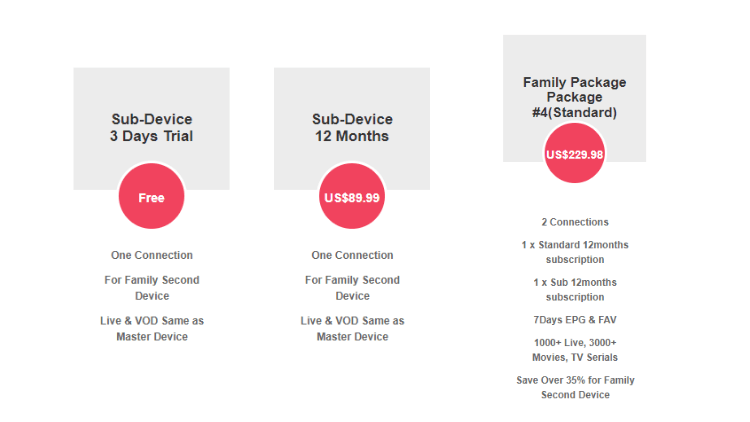
Compatible Device
Xtrix TV is compatible with Smart TV Samsung, LG, Sony, and all Android TVs; The IPTV service is also compatible with Android TV BOX, Android smartphones, and tablets, smart TVs, Firestick, Nvidia Shield…
| Android devices | TV Box | Fire TV / Fire Stick |
| Samsung Phone | Formuler Android OTT | NVIDIA SHIELD Box / Shield TV |
| Smart TV (Android OS) | Android Tablet | Enimga2 DVB Box |
Customer Support
If your subscribe to Xtrix TV Standard Family Package, you’ll get access to a 24/7 professional customer support team. In the process of use, any problem encountered, customer service at any time for you to solve in a timely manner, to provide a safe guarantee.
Standard Family Package FAQS
What is a family plan/multi-device/multi-room IPTV?
The Xtrix TV IPTV Family Package, it can be called multi-device IPTV or multi-room IPTV. If you order a 12-month subscription code for the second device, you can save 35% for your family.
How to get Xtrix TV Standard Family Package?
You can go to https://www.buyxtrixtviptv.com/en/, click the IPTV subscription page, find Xtrix TV Standard Family Package, and click Add shopping cart.
How much equipment/room does the family package support?
Up to now, family packages offer up to 4 devices as multi-room/multi-device subscriptions. 4 Devices require 4 subscriptions: 1 normal subscription code + 3 Sub Device subscription codes.
What is Master Device? What is a Sub-Device/ Slave Device?
- Install the Standards APK on device A.
- Install sub-device APK on device B.
- After activating the subscription code xxxxxxxxxxxt on Device A, fill in the same subscription code xxxxxxxxxxxt and bind Device B to Device A.
- Then Device A becomes the master device. Device B becomes the Sub Device device (the slave device).
After ordering the family package, can I use it on different IP or ISP?
- 1. Watching on one device, you can connect any TV to any Internet provider in the world.
- 2. With the family package, If more than two devices watching at the same time, the Master and Sub Device must be on the same IP address or ONE IP Network (ISP) .
- 3. If at the same time, Master Device and Sub-Device work from different Networks, the Sub-Device account will be blocked.
- 4. If not at the same time, different IP or ISP is no problem.
Conclusion
With the Xtrix TV Standard Family Package, you can use the Xtrix TV IPTV Extra Package as a multi-room IPTV or multi-device IPTV, save money, and have more Family fun!
Q: Paid, Where to find subscription code?
A:Login, MY ACCOUNT-My Orders-View Order-SKU/IPTV CODE Or Check mail/spam box, code is also sent automatically. Or contact us by email.
Q:Why the code wrong not work?
A: Pls fill in the correct code. Or check whether install correct apk, there are two version: Normal (Blue)&Plus (Red).
Leave a Message


